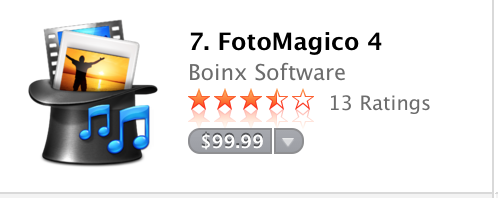Retina Macbook Pro Screen Flicker Solution
When you spend a fortune on a new computer, the last thing you want to see is a flickering screen (especially when the screen is paramount to the design, and a pain in the @$$ to remove).
UPDATE: It’s Most likely a hardware issue. See our solution, and latest update on this emerging issue here. You could also just switch to this Chromebook (I did, and I love it).
When I saw my screen start flickering on my RmBP (Retina macbook Pro) I didn’t even turn it on and off. I just went straight to applecare because I was not risking anything. Hopefully they repaired this in the 13 inch model.
I got a solution from the technician that appears to stop the screen flicker, and as usual I’m posting it here for all to use. I hope this saves you some time and frustration.
If you’re running into the very common safari problems, here’s where you fix it by the way.
So, what we’re doing is a basic troubleshooting solution called reseting the PRAM. It basically resets certain memory controlling hardware that can sometimes get buggy. It’s not dangerous at all to your mac, and it’s extremely simple. These are the instructions almost verbatim from Apple.
- Shut down your Mac.
- Locate the following keys on the keyboard: Command (⌘), Option, P, and R. You will need to hold these keys down simultaneously in step 4.
- Hold Down the keys
- While holding the keys, press the power button. Technically you don’t need to press them until it turns on, but you need to beat the gray screen, so it will be easier for you to just hold them down from the start. Keep holding.
- Hold the keys down until the computer restarts and you hear the startup sound (Chime) for the second time.
- Release the keys. Your mac is going to start up normally, and most likely the problem will be solved. It worked for me.
If you’ve ever got a tech problem, send it to me and I’ll get you an answer- no charge.