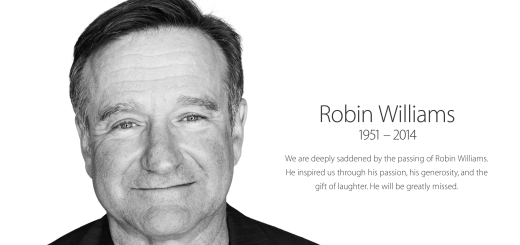Beware the Phishers: How to keep your Data SAFE!
We all know how to spot phishing scams…or do we. When a family member of mine texted me a link and said I could get a free iphone recently, I assumed their phone had been stolen by scammers. It turned out that they were just naive about phishing scams. Some people just don’t recognize them. Sometimes even I’m fooled for a second by a phishing scam I see via email, so I put together some tips to protect your data.
 |
| example Facebook phishing scam |
- Check the URL (i.e Google.com). If you get an email from “Facebook” and the email address it’s sent from is [email protected] or the link it takes you to is facebook.freemoney.com (just examples of what you might see) it’s a scam. Unless it says Facebook.com (or whatever site it claims to be) and nothing more in the address bar at the top of your browser, it’s fake.
- Test it. When it prompts you to log in, enter fake login information. Have a little fun with it. I like to enter [email protected] with password abcdefg. If it doesn’t say your password is incorrect and brings you to any page, it’s fake. It may even direct you to a page on the real site, but if it asks you to login, and you log in with bogus info and it doesn’t question, it’s fake.
- If it looks too good to be true, it is. This is foolproof. You’re not getting $100,000 from an African prince for wiring him money, and you’re not going to get a free iphone from apple for logging into “itunes”.
- Send the link to us. Submit the link to us in our contact form and tell us it’s a scam. We’ll have a little fun spamming the thieves.