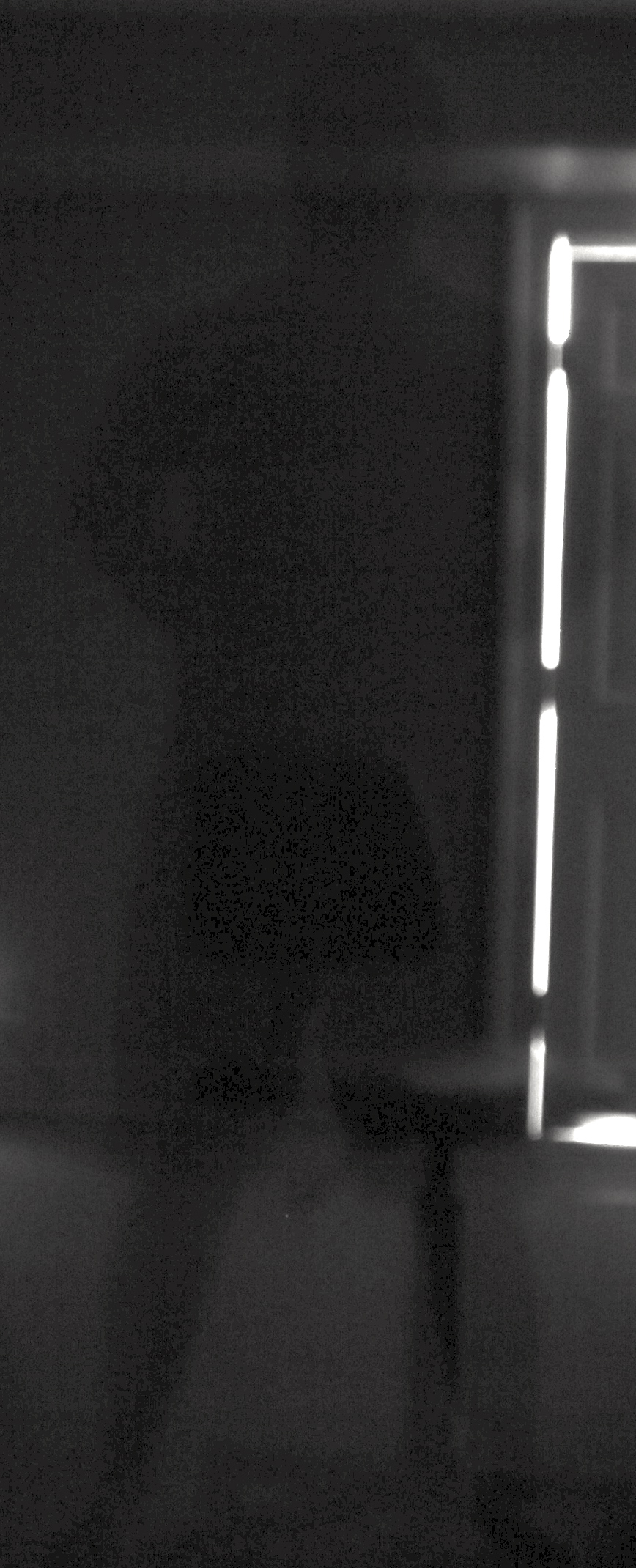How To Make Realistic Ghost Photos With No Special Effects Skills- Tutorial
Who here has watched one of those ghost hunting shows? Come on, and admit it Mr.science. You like watching them flaunt their cool gadgets to prove mythical creatures. And how about those creepy pictures in the dark where they’re walking through furniture? Want to know how to do that? I’ll teach you how to do that with only a camera and yourself. SCARE YOUR...