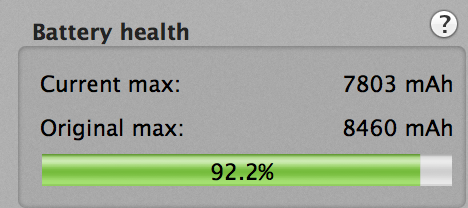How To Customize Your Background- Mac
Difficulty Level (1/10-Easy) Is your do cute enough for a magazine cover? Do you think your kid’s sports play deserves to be on the cover of the newspaper? Well, while the past two situations are probably not likely, you can showcase situations like these on your mac’s background. It’s easy and it’s fun, so I laid out the basics for you beginners below. Let me know if you have any trouble and I’ll help you out.
- Add whatever photos you’d like to use to your pictures folder or iphoto library.
- Open system preferences.
- At the top under “Personal”, click Desktop and screensaver. On the next screen, at the blue bar towards the top that says desktop|Screensaver click desktop. It should turn desktop blue and screensaver back to grey.
- Go to whichever folder you out your photos in from step 1 in your left sidebar of the window. Click the image you’d like to use as a background from the photo list. Your photo should appear and you’re done. Enjoy.
To make a slideshow background on a Mac
- Add the photos you want to shuffle between to a new folder in finder and drag that folder into the pictures folder.
- Follow steps 2 and 3 from the tutorial above.
- Click the arrow next to the pictures folder on the left sidebar to reveal folders. Click the folder you created. The photos from your album should appear at right of sidebar.
- Below the photos is a checkbox that says change picture. Check it, and using the scroll box next to it, select the amount of time each photograph stays up. I like every five seconds.
- Check the “Random order box” to keep things fun, and mixed up.
- Enjoy.