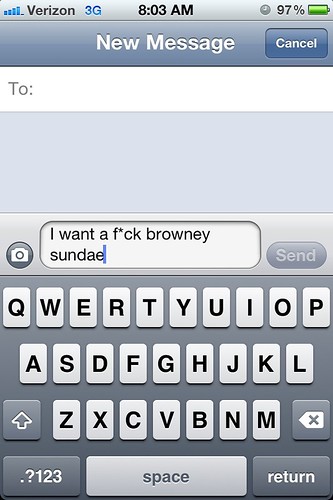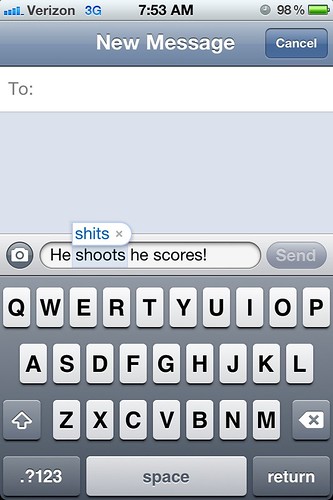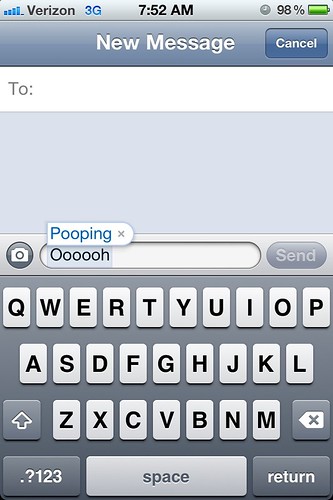Autocorrect fails can be hilarious when they are unintentional, but often they are just annoying. If you’re like me then you never seem to get the funny ones like on DYAC. Well, I’ve got a solution for you. Today I’m going to show you how the best autocorrects are really made.
How To Create A great Autocorrect Fail
 |
| See Bottom for Hilarious End Results |
- Go to settings-General-Keyboard.
- Turn on Autocorrection by tapping the bar.
- Scroll down to the bottom. For this we will be using the shortcuts feature to get the correct changes 100% of the time.
- Click “Add New Shortcut”
- For the shortcut you are going to want to use a word that sounds like or starts with the same letter. For example fudge for the F word. Put the funny word or expletive in the phrase box. Tap on save.
- Use the shortcut in a text and it will auto-replace (don’t put it next to punctuation. You must type as is to get right result and watch it autocorrect. Be sure to tell your friend it was Autocorrect’s fault.
- Enjoy. Be sure to share this page with your friends on Facebook and Twitter and Tumblr and Stumbleupon below. And subscribe to our newsletter on the right sidebar!
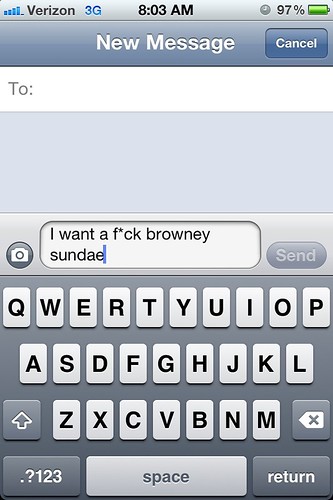 |
| Replacement for Fudge |
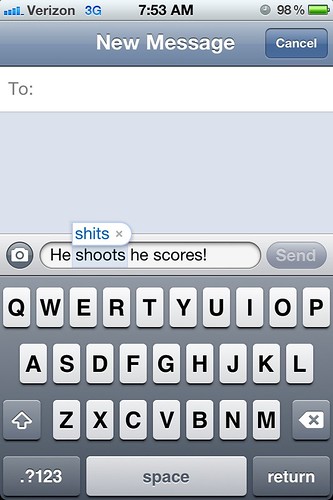 |
| Replacement for Shoots |
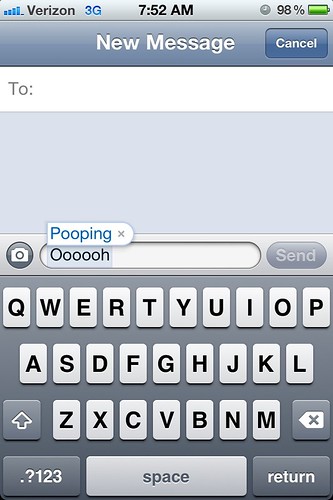 |
| Yup. |
Posts provided by The App Store Chronicle- All Rights reserved