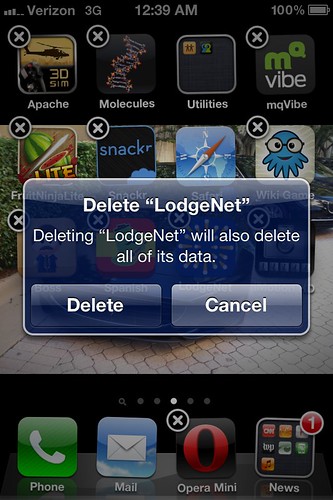Seems simple huh? I would think so, but for new iphone users it is daunting to delete apps, so I put together a simple step by step guide that will have you removing apps from your iphone in no time.
 |
| The Start. App can be found on your home screen. |
 |
1. Tap and hold any app to make them jiggle and make these black exes appear.
2. Tap the X in the corner of the app you wish to delete. |
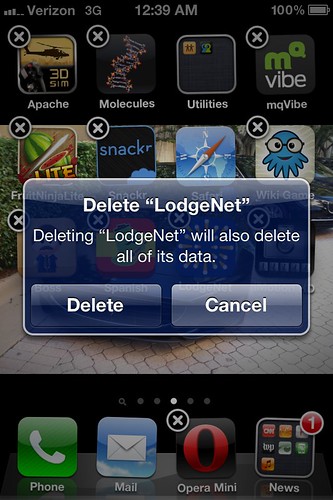 |
| 3. Confirm the deletion by pressing delete when this menu comes up. |
 |
| 4. Press the home button (circle button) to lock your changes and go back to normal. Sign up for our email list for the latest iphone/ipad apps, tips, tricks, and more. |
Posts provided by The App Store Chronicle- All Rights reserved