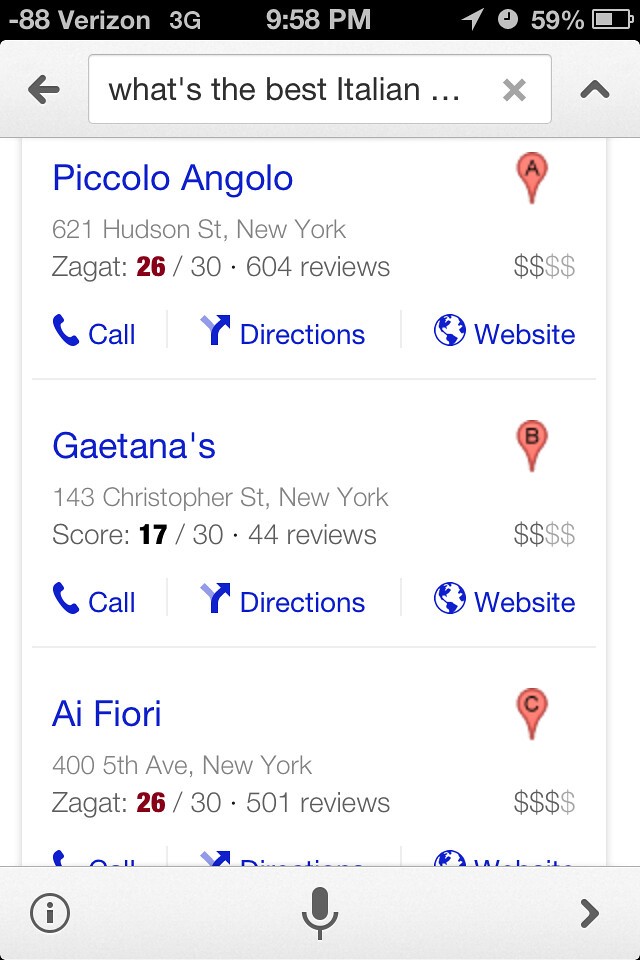Google Now For iOS Tutorial: Get the most out of Google Now
We explained the setup process in a separate tutorial here.
Google Now, Google’s vocal assistant, can be a powerful tool, if you know its’ abilities and limitations.
There are two parts to Google Now. The first is called “cards”, and the second is voice search.
We’ll start with cards.
Cards are like little apps to check on different parts of your life. Cards are “smart” in that they “learn”, based on your searches and actions, and they update to match your lifestyle. They’re perfect little life management tools.

Cards can Show:
- the weather
- Sports results for teams you’ve shown interest in
- traffic to your next likely destination – determined by patterns in your life
- schedules and addresses for public transportation. This card appears right around the time that you’re expected to be on the move.
- flight information for flights you’ve searched for, or confirmed through your connected gmail.
- Your next appointment, as determined by your calendar
- Translations. This is one of the coolest. When your phone detects you’re in a foreign country, it will appear, set to the language of that country, and offer instant translation.
- Currency Conversion – similar to Translations on how it’s determined
- “Time at home”. How many times have you been in a different time zone, and wondered if it was an okay time to call home? When you’re in a different-than-normal time zone, this card automatically appears.
- Movies
- And more – news stories, you name it
Using Cards
- Cards can be found by swiping up from the google app
- Individual cards can be removed by dragging it to the right or left.
- Cards will adjust based on your habits.
Using Voice Search
- Voice search can be used to search for facts, movie showtimes, restaurants, directions, sports scores, etc.
- If Now understands your query, it will pull up a card from which you can directly get reviews, time, weather, directions, or whatever you’re searching for.
- If your search is for a function not available, it will perform a Google search of your query. For example, if you ask “Who is Will Smith married to?”, it won’t be able to answer on a card, so it will perform a standard Google search.
- One very nice feature is that Google voice will dictate all of your results in addition to displaying them.
Enjoy!